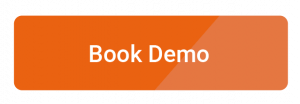To effectively manage your HVAC, plumbing or electrical business, having an efficient Field Service Management (FSM) software with the right FSM features is crucial. With a variety of tools available, knowing which FSM features should be provided at little to no additional cost can help you make a more informed decision.
These FSM features improve operational efficiency, streamline customer service and increase overall productivity, making them essential for success. In this article, we’ll explore key FSM features that should come standard with your software solution at little to no cost.
In this blog you’ll:
- Explore essential FSM features that enhance business operations
- Discover features that improve communication and customer satisfaction
- Review tools to boost productivity and reduce operational costs
Why FSM Features Matter
A robust FSM system helps businesses manage scheduling, dispatch, customer communication and more. The software you choose should provide features that help you stay competitive—without breaking the bank.
Many FSM tools offer free or low-cost versions of essential features, but it’s important to know what to expect when shopping for the right FSM software.
Scheduling and Dispatching Tools
One of the most critical FSM features is the ability to easily manage scheduling and dispatching. Your FSM should allow you to schedule jobs quickly and assign technicians based on availability and proximity to the customer’s location.
This feature enhances field service efficiency by reducing travel time and increasing job completion rates.
- Automated Scheduling: Your FSM software should allow for automated scheduling based on technician availability and skill set, ensuring the right person is dispatched for the job.
- Real-Time GPS Tracking: FSM systems often come equipped with GPS tracking features to monitor technicians in real-time, improving response times and customer satisfaction.
Customer Communication Tools
Solid communication with your customers is critical for repeat business and customer satisfaction. Many FSM solutions offer built-in communication tools, enabling easy updates on service status, appointment reminders and post-service follow-ups.
Communication tools within FSM software enable businesses to build stronger relationships with customers by keeping them informed every step of the way.
The best software includes:
- Appointment Reminders: Automatic text or email reminders reduce the chances of no-shows.
- Two-Way Communication: Allow technicians and customers to communicate directly through the app, keeping everything streamlined.
Mobile Access for Technicians
Your FSM system should allow technicians to access essential information while they’re in the field. Mobile functionality is a feature that enables real-time updates on job assignments, route optimization and customer details. This functionality is increasingly common and should be provided at no extra cost.
Technicians often face challenges when they don’t have access to the information they need in the field. Mobile access ensures your team can deliver better service, no matter where they are.
- Work Order Updates: Technicians can view and update work orders in real time, ensuring that all relevant information is available on the go.
- Visual pricebook: Improves price presentation, invoicing and quoting process.
Integration with Accounting Software
Your FSM solution should seamlessly integrate with accounting software like QuickBooks, ensuring that billing and invoicing are handled efficiently. Look for FSM features that allow for easy data synchronization, making the financial side of your business more streamlined.
By syncing your FSM software with your accounting system, you’ll reduce errors and improve cash flow:
- Invoicing and Payment Collection: Your FSM software should allow for automatic invoicing and payment collection, directly syncing with your accounting software.
- Expense Tracking: Automatically track technician expenses and job costs to improve overall financial transparency.
Reporting and Analytics Tools
Detailed reporting and analytics should be another key FSM feature offered at little to no cost. These tools provide valuable insights into your business operations, helping you identify areas for improvement and better allocate resources.
- Key Performance Indicator (KPI) Metrics: Track technician efficiency, customer satisfaction scores, job completion rates and more.
- Financial Reports: FSM software should offer financial reporting to help you track revenue, expenses and profit margins.
Cloud-Based Storage
Cloud-based FSM solutions are essential in today’s digital world. The software should offer secure, cloud-based storage for customer records, work orders and technician reports. These FSM features ensure that your business information is accessible from anywhere at any time, without the need for extensive on-site infrastructure.
Cloud-based storage offers flexibility and scalability, allowing businesses to grow without worrying about data loss or storage limits.
- Secure Data Access: Cloud storage provides secure access to data from any location, ensuring your business remains operational even in the event of hardware failures.
- Data Backups: Many FSM solutions offer automatic backups, ensuring that you don’t lose important business information.
See how FieldEdge can streamline operations. Claim your FREE personalized demo today!
Score FSM Features at Little to No Extra Cost!
Choosing the right FSM software for your HVAC, plumbing, or electrical business can drastically improve your operational efficiency and customer satisfaction. The FSM features outlined in this blog are essential to success and should be offered at little to no additional cost in any FSM software package.
Here are a few key things to remember about FSM features:
- Scheduling and dispatching tools are essential for efficiency and should come at no extra charge.
- Customer communication tools help to build relationships and reduce no-shows.
- Mobile access ensures your technicians can stay connected, no matter where they are.
- Accounting software integration simplifies your financial processes.
- Reporting and analytics tools provide valuable insights for continuous improvement.
- Cloud-based storage offers security and accessibility for all your business data.
By ensuring your FSM software offers these features at little to no additional cost, you’ll be well on your way to improving your business efficiency, customer satisfaction and profitability.
Related: 12 Benefits of Field Service Management Software