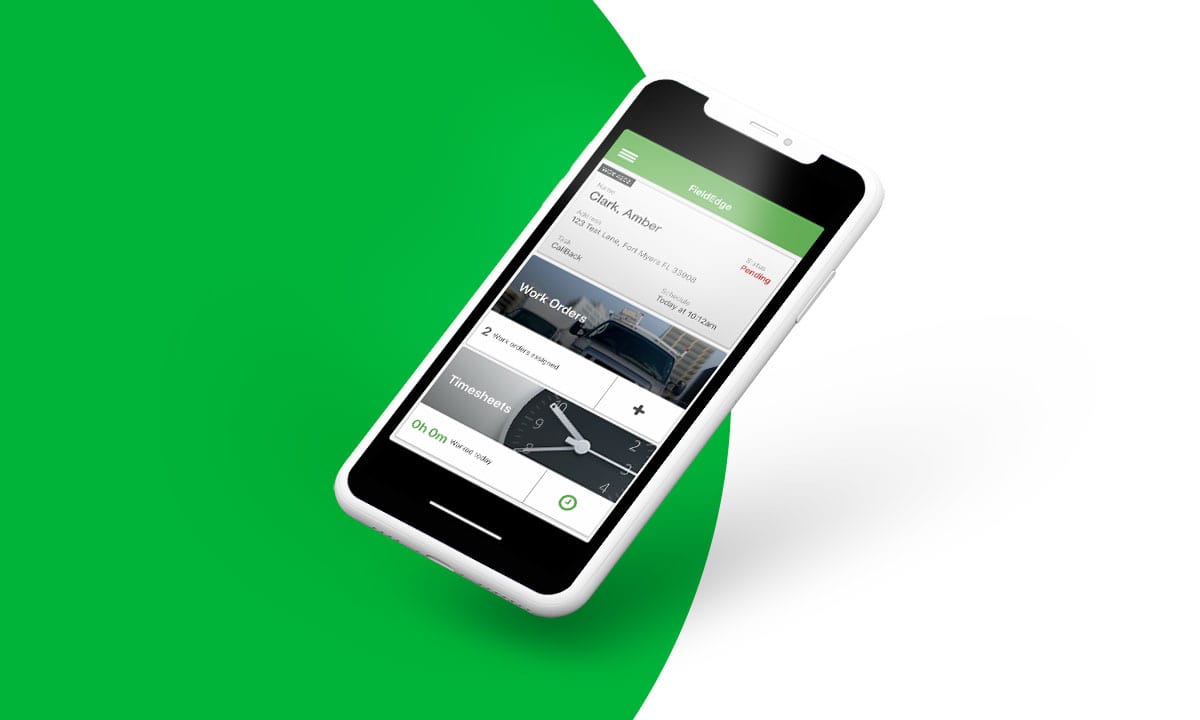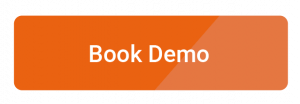For many technicians, a smartphone or tablet is a lifeline to the office. However, these mobile devices have the potential to do much more than communicate with the office or receive emails when equipped with the best field service mobile app.
Investing in good field service mobile software has many benefits, including:
- Real-time dispatching updates in the field
- Reducing time spent on invoicing
- Robust customer profiles
When choosing a field service app, it’s important to understand which features are most important to your business. This article will show you the best features and benefits to look for in your new app.
The Field Service App Features You Need the Most
To run your business as efficiently as possible, look for these seven features when choosing a field management app:
1. Smart Dispatching
Look for an app that allows you to create work orders and dispatch technicians from a desktop, phone or tablet. The smart dispatch board instantly updates so the office and techs in the field are always in sync.
Also, the best field service apps automatically send a text, email or call with a prerecorded message to let customers know a tech is on the way.
2. Integrated Payments in the Field
Invoicing in the field can save hours of office work and cut down on loose papers. An integrated payments feature should allow techs to email invoices to the customer or use a mobile printer to print an invoice on the spot.
Make sure your app has the capability to send invoices directly from the field to the office. This eliminates the need for transferring hard copies of paperwork back to the office.
In addition to invoicing, your app should be able to process customer payments directly from your phone or tablet.
3. Visual Price Book
In the field, presenting good, better and best options can help close deals. However, it can be complicated to sell different levels of service without a price book or other visuals.
Your field service mobile app should include a visual price book feature that is customizable to each customer’s needs. Ideally, this feature would allow techs to add details such as existing onsite equipment within the options, giving the customer the full picture to decide what’s best for them.
4. Equipment History
A field service mobile app should include the equipment history tied to each customer’s profile. This allows techs to easily review equipment conditions and make recommendations based on past work and currently installed equipment.
Some apps also include the option to store crucial information within equipment history. Spec sheets, warranty dates, and previous work performed are just a few examples of data that may be stored.
5. Work Order History
A tech should be able to access a customer’s full work history in just a few taps. By having prior work orders within an app, techs can quickly identify existing pain points and all work that has been performed in the past.
Also, this eliminates the need for calls to the office asking for more job details or customer notes.
6. Time Tracking
Physical timesheets and upkeep are going out of style. Make tracking time on the job easier for your techs and office staff by choosing a field app with a time tracking feature.
Apps with this capability may even send friendly reminders about tracking time and automatically update the job status as techs navigate through the app. No more forgetting to click into the app as the job progresses, allowing the office to always assess a job’s status.
7. Customer Personalization
Having customer history and information on hand provides your staff valuable background, like customer notes and prior needs.
In addition to customer history and contact information, a field service mobile app should allow you to track the little things that matter to a customer, like gate codes and pet names.
Choosing the Best Field Service Mobile App
When choosing field management software for your business, it’s crucial to see the software’s mobile app in action.
Many field service software companies offer demos or walk throughs to showcase key features and the app’s user experience. During a demo, make sure to ask about the features above and other benefits that matter to your business.
With FieldEdge’s best-in-class customer support, and 40+ years in the field service management business, the choice is easy. See how your business could transform when using the best field service mobile app with features like:
- Instant sync with QuickBooks
- Anywhere accessibility to all of your company’s files
- Streamlined drag-and-drop scheduling and dispatch boards
- Robust customer profiles available onsite to each member of your field team
- Performance dashboards reveal top performers your customer support team
Go paperless, and experience the full potential of a cloud-based field service management solution with FieldEdge.
See how the best mobile solution for your field service business will start working for your business today! Book a FREE personalized demo to see all the features you need in action.